Borincano,
We actually do use Pro-Engineer to design our cores. The way to tell the correct orientation is when you view the 3D rotating core look for the thin blue line that appears to come out of the pin and run along the outer shell surface. The is the pin to CG line. It is targeted to be ~ 3 inches in our CAD designs. The end of the blue line is where the CG is marked. In theory and in a perfect world with little to no process variation, the mass bias will be in line with the pin and cg(always is the case in theory). The three primary axis are 90 degrees to each other. The pin represents the lowest rg axis, the mass bias mark represents the highest rg mark and the middle rg is at the intersection of lines drawn 6 3/4 inches away from the low/high rg spots. I hope this helps.
--------------------
Nick Siefers
900 Global
Senior Design Engineer
Nicks@900global.com