1.8 gigs is pretty hefty, but most recent computers should be able to handle a file that size.
It's my experience that video transfers to computer often require a Firewire connection rather than USB. Your camera probably has a Firewire port...it's small, rectangular, with two small nubs on the upper corners. The Firewire cables are available at Best Buy, but they're kind of expensive...usually over $20.