I recently had to reload my browser, Mozilla Firefox.
Now, I have to re-login to Ballreviews once or twice a day or more. I didn't used to have to do that. There's some other "switch" I have to throw in Firefox or Internet Explorer to insure I stay logged in.
Yes, I select "Keep me logged in forever" when I do log in; that doesn't seem to make any difference.
Thanks.