Click on the My Messages link on the left side of the page. When you get to that, the top half of the messages are your received PMs, and the bottom half will be your Sent messages. Providing that you clicked the Save In Sent Items box at the bottom of the message when you composed it and sent it, a copy will be in the Sent Messages area. A message that has NOT been read will be in bold type and when read, it will be in a normal type font. This way you will know that the message was read by the recipient. Same for any messages that you receive. Unread will be in bold font, read in normal font.
Edited to add:
You can do a quick test and send a message to yourself to see this.
_________________________________________
Need bowling information? - Please check this:
BR FAQ
Edited by MI 2 AZ on 3/6/2012 at 7:42 PM