You can change that setting for each reply by clicking "Attachments and other options" in the reply box and setting the checkbox but that won't work for quick-reply (since the box isn't there for quick-reply). To change your default settings and manage your notifications, click on Profile and, under Modify Profile, select Notifications. There you can change it so the default is to not turn on notifications.