They made the Coverstock Preparation with more width than
we really need. I cut back on the width of the words to see how
It works.
You should not have to this, but you can shrink the size of your screen
and this will help you out until they get it fixed. Before you get on
signed on right click your mouse and bring up Display Properties
then go to Settings and change your screen size from 800-600
resolutions to a higher setting, then click on apply to make changes.
I was able to read the posts easier and move around better.
jodyk24