I have it on my iPad. Took videos three different times and different angles but still could not get it to work. Gave up on it. Maybe it works for a different device?
If I shoot video in the vertical position, when the app converts it, it changes it into a horizontal video. If I try to rotate the iPad to the horizontal position, the video then rotates into the vertical position. So you can't really view it in the proper position, it is always 90 degrees off. Perhaps that is part of why it won't track for me?
Oh, and then I tried shooting video in the horizontal position and again, after converting the video, it ended up offset 90 degrees - vertical. Rotating the ipad will cause the video to shift as it wants to stay 90 degrees off. To watch the video, you have to crane your head off to the side.
I reported this issue and never got a response about it.