Peri, can you tell me the model number? Seems like each mfr has about a gazillion different models of basically the same camera.
I can understand why the pics are darker than what we'd consider "normal", but are they still viewable?
Does your camera have an LCD screen that allows you to review the film on site, without further processing?
$299 is in my ballpark. Who did you buy it from?
TIA!
--------------------
seadrive
Cogito ergo bowl