To Send - Look for the envelope icon under the username. If you click on it, it will open up a message pane. Compose your message and then hit Submit.
To Receive - Look for the My Messages link on the left side of the page. Click on that to read any messages. Note: if you have any unread messages, the number should be higher than zero in the parentheses.
To Reply - Once you have a PM opened, just click on Reply To Message near the top of the page above the message you are reading.
_________________________________________
Need bowling information? - Please check this:
BR FAQ
Edited by MI 2 AZ on 1/18/2012 at 1:08 AM